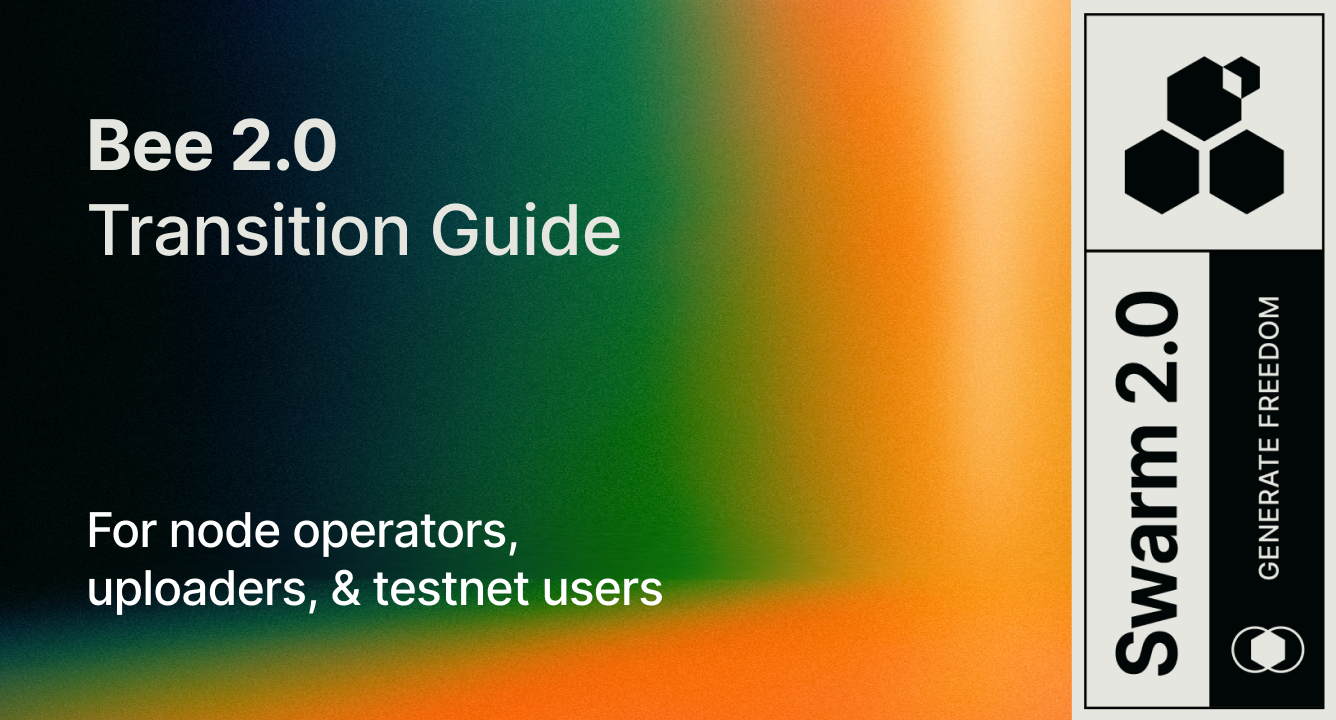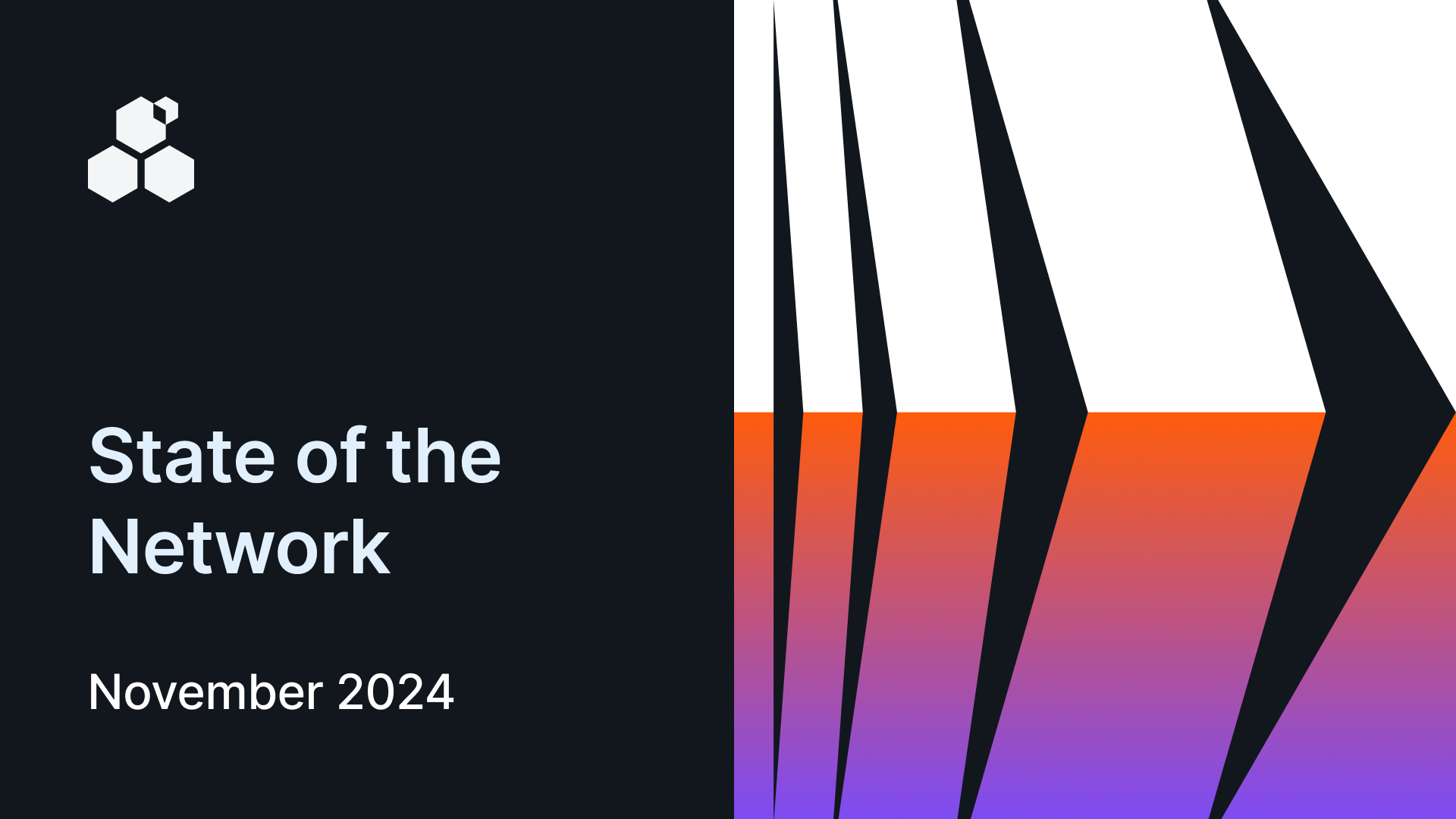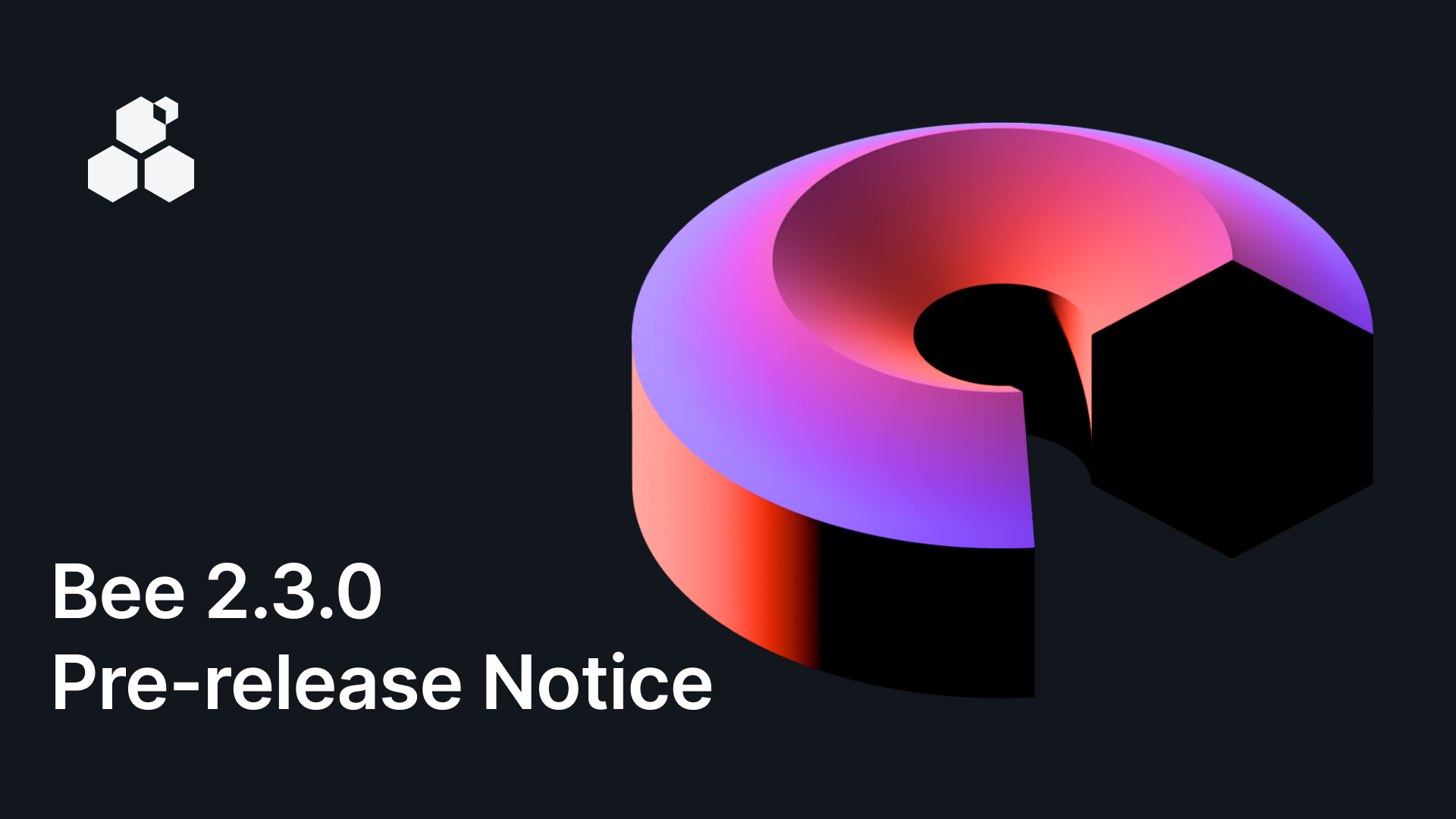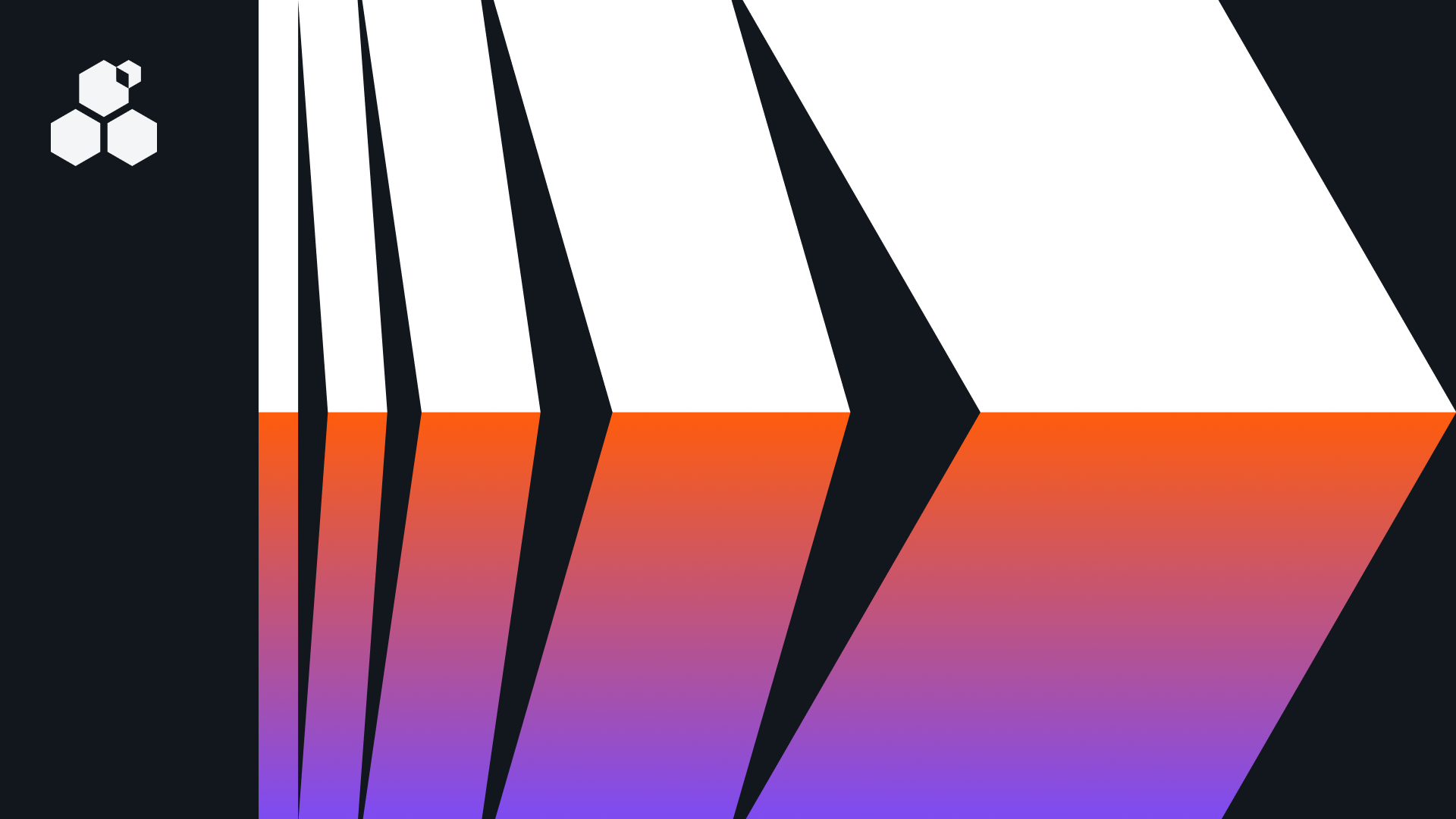Bee 2.0 goes live in less than two weeks on March 26th, so we’ve put together this short guide to help you prepare for a smooth transition. If you’re an encrypted data uploader, a staking node operator, or a Swarm testnet user, then this guide is for you!
Encrypted Data Uploaders
⚠️ TLDR: All pre-2.0 encrypted uploads must be backed up and re-uploaded post-release with a version 2.0 or higher node, and stamp batches used for encrypted uploads should be allowed to expire. ⚠️
The 2.0 release includes important upgrades to file encryption that address vulnerabilities and optimise data security and privacy. These upgrades include breaking changes which require that encrypted data uploads made prior to Bee 2.0 must be downloaded before the 2.0 release and then re-uploaded using the updated encryption method.
To do so, simply download and back up any encrypted uploads at any time before the 2.0 release on March 26th, and then re-upload them after updating your node to the 2.0 client following the release.
Moreover, it is recommended that uploaders allow their postage stamp batches for pre-2.0 encrypted uploads to expire so that encrypted files affected by the vulnerability go offline. Newly uploaded encrypted files with post 2.0 clients will not be affected by the vulnerability.
Staking Node Operators
Bee 2.0 encompasses significant upgrades to the localstore, including various upgrades to chunk syncing, caching, and other areas. These improvements have the potential to minimise the incidences of freezes for staking node operators, alongside other general performance enhancements. Given these reasons and the inclusion of breaking changes in the 2.0 release, it is crucial for staking node operators to take note of the March 26th release date and get ready to update their nodes as soon as the release goes live.
Goerli Testnet Users
Along with improvements to the Bee client itself, the 2.0 release also marks the completion of the Swarm testnet’s transition from the Goerli testnet to its successor, the Sepolia testnet. Users who have uploaded data with Sepolia nodes that they wish to retain should promptly back up their data. Testnet node operators should also transition to Sepolia.
To update your node to run on Sepolia, update bootnode with the address shown below:
bootnode: /dnsaddr/sepolia.testnet.ethswarm.org
blockchain-rpc-endpoint: wss://sepolia.infura.io/ws/v3/<API-KEY>
Make sure that you have replaced the blockchain-rpc-endpoint with a Sepolia testnet RPC endpoint.
After modifying these settings, start your node and check the logs for these messages:
"time"="2024-03-06 14:24:29.563915" "level"="warning" "logger"="node/chequebook" "msg"="learn how to fund your node by visiting our docs at https://docs.ethswarm.org/docs/installation/fund-your-node"
"time"="2024-03-06 14:24:49.883940" "level"="warning" "logger"="node/chequebook" "msg"="cannot continue until there is at least min ETH (for Gas) available on address" "min_amount"="0.0003044902892" "address"="0x0E429c1F38901275b2A5143b67F44fCE338fA072"
You will also need to make sure to fund your node with approximately 0.001 Sepolia ETH (or any amount greater than min_amount) to the address shown above. You can acquire Sepolia ETH from any of a variety of public faucets such as this one from Infura.
To stake your Sepolia node, you will also need to acquire some Sepolia BZZ (sBZZ).
Begin by selecting the Sepolia chain in your browser wallet and then navigate to this trading pair on Uniswap.

After obtaining your sBZZ, transfer 10 or more sBZZ to the wallet address.
Check your node’s wallet balance:
curl localhost:1635/wallet
And once you see the sBZZ has been deposited, you’re ready to add your stake:
curl -XPOST localhost:1635/stake/100000000000000000
And now you’re good to go!
Join the Swarm!
If you have any remaining questions about how to prepare for the Bee 2.0 launch, join the Swarm over the official Discord server. Hop on into the node-operators channel, where you’ll find fellow Swarm node operators and support team members ready to assist you.
Discussions about Swarm can be found on Reddit.
All tech support and other channels have moved to Discord!
Please feel free to reach out via info@ethswarm.org
Join the newsletter! .