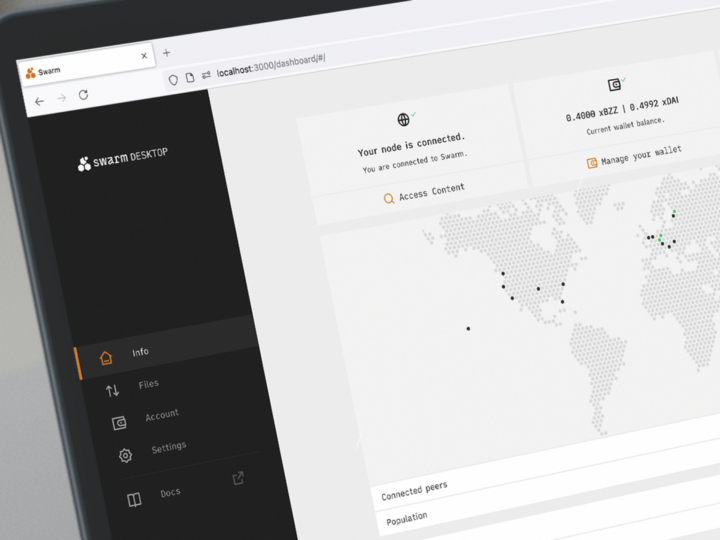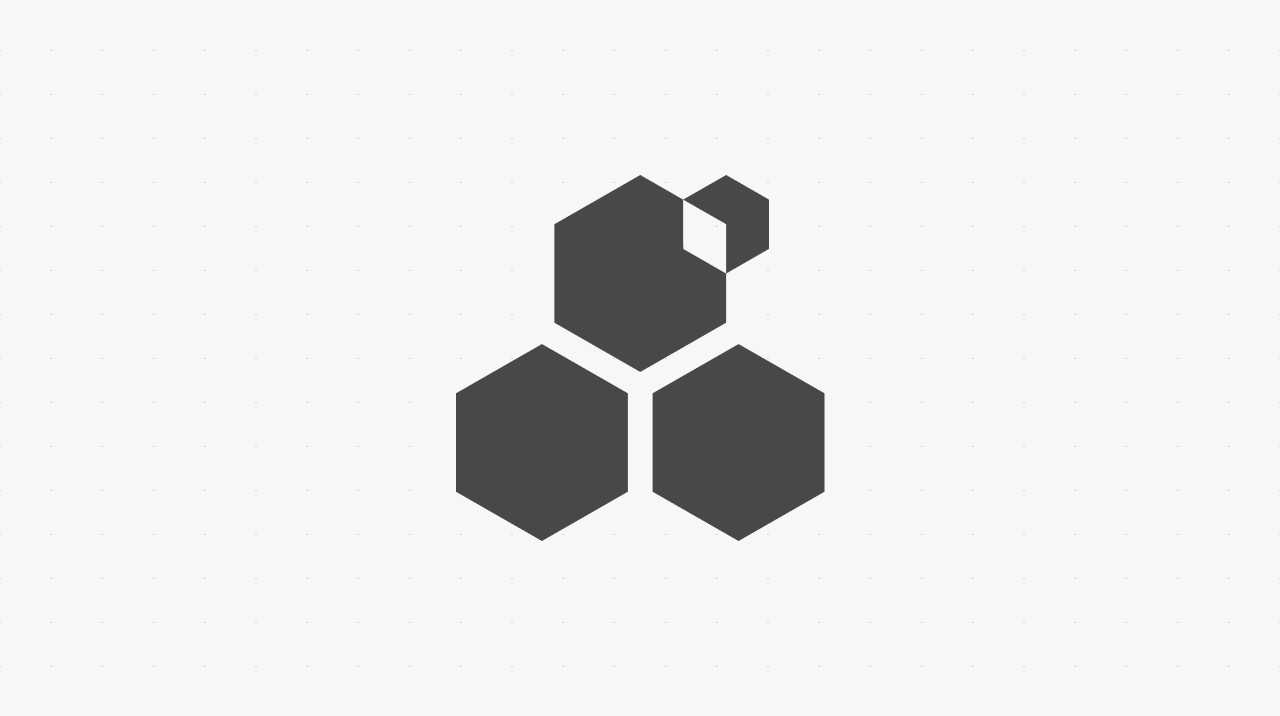The Swarm Foundation unveiled the beta version of the Swarm Desktop App (Beta). Its goal is to take the best from Web2 and replace the complex experience of Web3 with a familiar one. The app is intended for the tech enthusiasts who want to try something different and for those who are just entering the crypto space.
This is a beta software, so bugs can happen and will be fixed in future versions.
Why should I install the Swarm Desktop App?
Installing the app lets you seamlessly transition from Web2 to Web3, while still reaping all the benefits — absolute privacy, built-in security and complete control over your data. No crypto onboarding or previous knowledge of crypto are required to use the app.
Downloading is free and only takes a few clicks. Manage your node effortlessly via the app’s intuitive web-based user interface, explore the Swarm network and immediately start downloading files in a private, peer-to-peer manner.
All the files on the network are heavily encrypted, so you can rest assured that your content is safe. Since there is no centralised server involved, the content is safe from censorship as well. And by installing the app, you’re actually running a Swarm network node, which contributes to the network’s growth and makes it more usable for yourself and others.
Web3 just got a whole lot easier.
How do I install and use it?
You can download it here. Run the file, follow the instructions and wait for the process to complete. Everything should be automatic and the node should set up itself. The green status icon in the bottom left-hand side corner shows if the installation was successful.
Once the node is installed and working you can start downloading files from the Swarm network. Go to “Files” → “Download”. Paste the Swarm hash that was shared with you**, click “Find” and download the file**. That’s it.
I want more from Swarm, what do I need to do?
The Swarm network offers a lot more than just downloading files. You can upload and share content such as files, folders and even host websites without limitations — for a period of time that you choose. Once you upload your content it will be automatically kept alive by a worldwide network of peers. Just upload and forget.
To upload files to the Swarm network you will first need to fund your node with some BZZ tokens. All the information on how to set up your node and upload files is available in this and this blog.
Note: The funding process requires more familiarity with crypto onboarding (you will need a centralised exchange account, a crypto wallet, etc.)
Enjoy your node
Congratulations, you’re now part of the Swarm network. Enjoy all the benefits that come with using the Swarm network node, such as complete privacy of your files and actions, along with high-grade security and censorship-resistant capabilities. Welcome to Web3.
Become part of the Swarm community and let us know about your experience of running your first node.
Discussions about Swarm can be found on Reddit.
All tech support and other channels have moved to Discord!
Please feel free to reach out via info@ethswarm.org
Join the newsletter! .